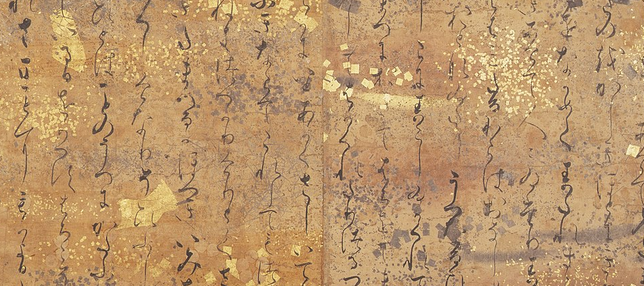2.4. Appearance in 2D (1): lines, and Fonts¶
All the objects in a canvas are to be painted with three tools: lines, fills and fonts. For 3D scenes, when they are rendered with the BREP renderer, they end-up being a canvas, so the same applies. Anableps allows a extremely flexible configuration of the way lines fillings and text are displayed.
Those are objects that are not displayed directly, but used in conjunction with other object to
2.4.1. Line attributes (LineAttrs)¶
2.4.1.1. Attributes:¶
- .thickness: The thickness of the line, given as a length measure in display space.
- .color: the color for the line. See below how to define colors
- .dash: dash can be a string with dots and hyphens, or a tuple of numbers with the length of dashes, 0 for a point.
- Dash units are in display space
- .style: the style of the drawn lines. See below
2.4.1.1.1. Examples:¶
.dash (0,2)mm ## this results in a dash of points 2mm appart
.dash (2,1,0,1) ## this is a complex dax, dot, line, with 1mm gaps
2.4.2. Line styles¶
Tracers do not get limited to change thickness or dash of a line. In addition they can modify the shape of the line. There can be zig-zag lines, wiggly lines, etc. This is achieved wsith the .style attribute. Available styles are:
| straight: | the normal one |
|---|---|
| wiggly: | wigly lines |
| zigzag: | zig-zag lines |
| square: | square outpockets |
| hairy: | line with hairs |
| pricky: | line with spines |
| hand1: | hand-drawn |
| hand2: | hand-drawn in little segments |
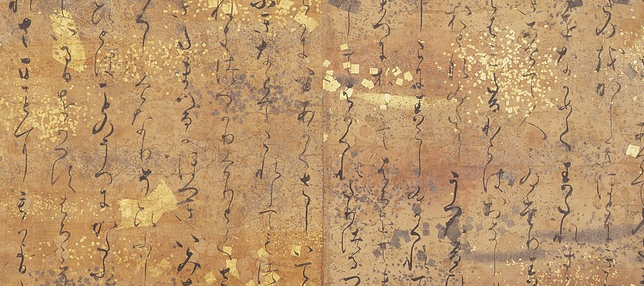
Available line styles (code)
2.4.2.1. Adjusting the style¶
Style can take several parameters
| pitch: | the length of the recurring deviations from the straight line. |
|---|---|
| amplitude: | the amplitude of the deviations. |
The following example [stylepitch] shows two rectangles with different pitch
rectangle r: .size 20 30 cm : .style wiggly : ..pitch 1cm : ..amplitude 3mm
rectangle s: .as r : .pitch 2cm
Note
line styles are actually unary operators on the objects, so if linestyle is
set, the object created will be a styleup object instead.
2.4.2.2. Creating an style¶
New styles can be created, by providing a class that contains the following functions
segment(point1, point2):arc(point1, point2, point3):curve(points):
They should return a list made of segments, arcs, and curves.
This functions will be called for every line drawn, so they can slow considerably the rendering.
Note
Line styles are astethical, and take no part in calculations. For all calculations simple lines are taken into account